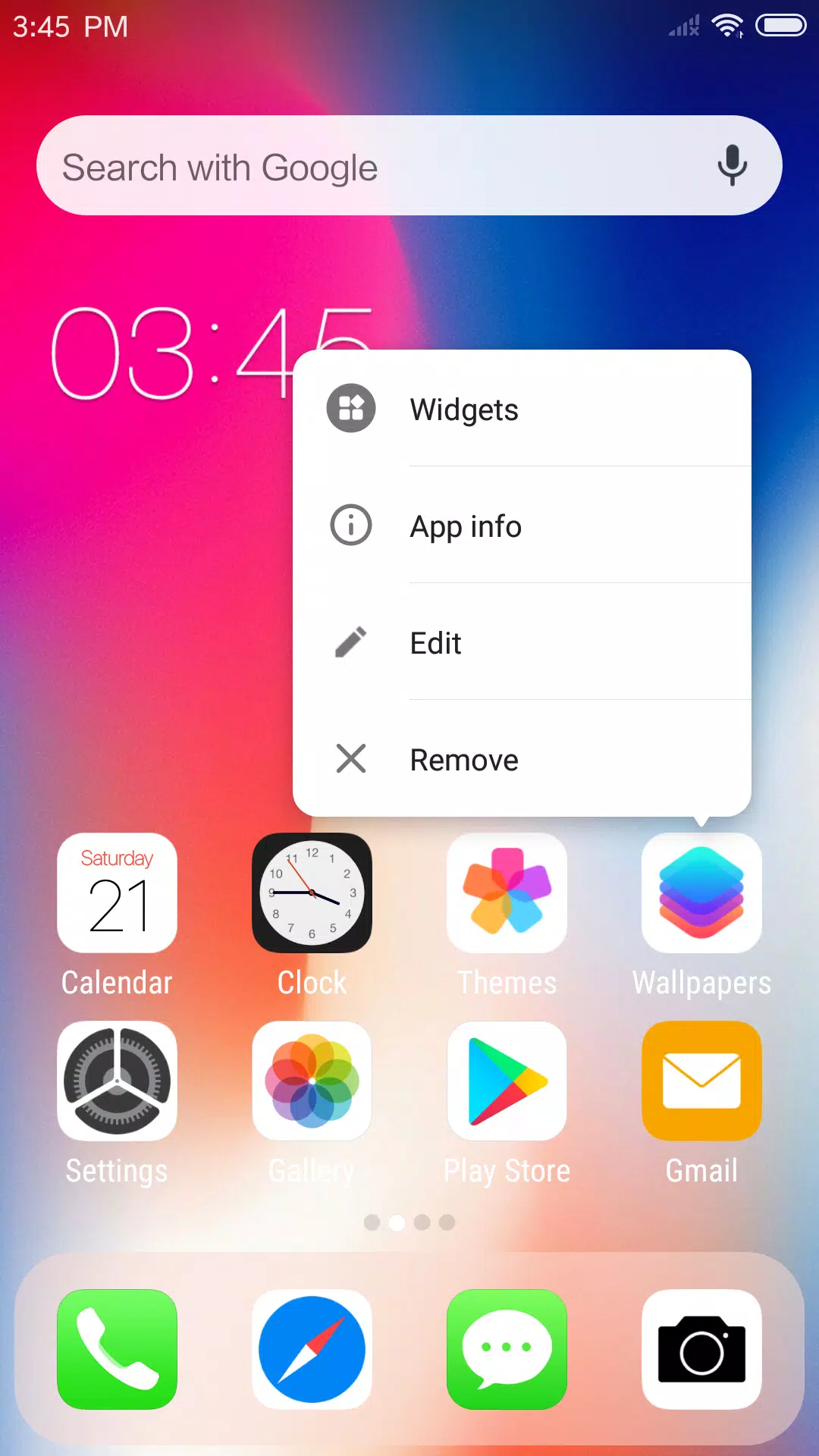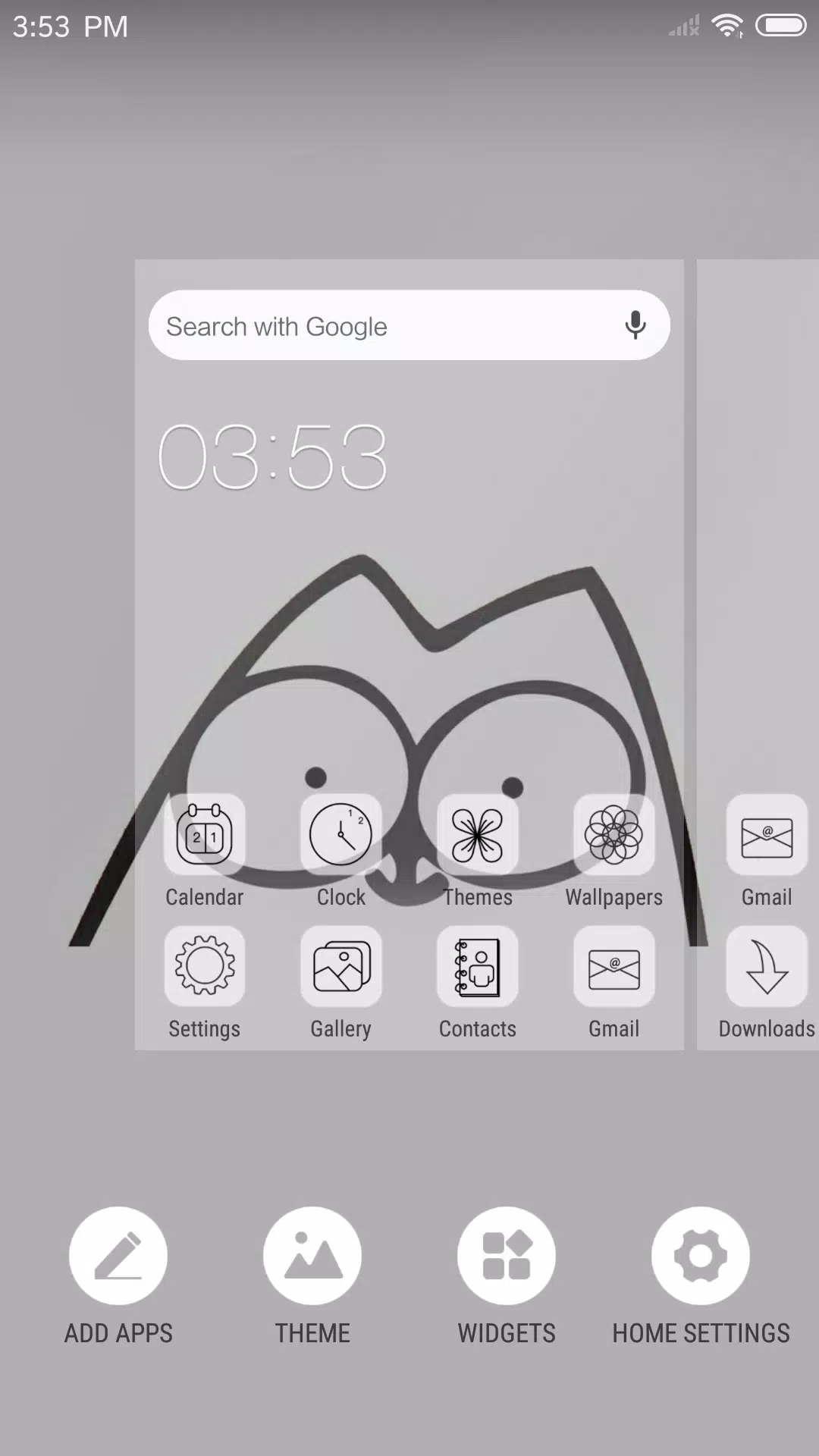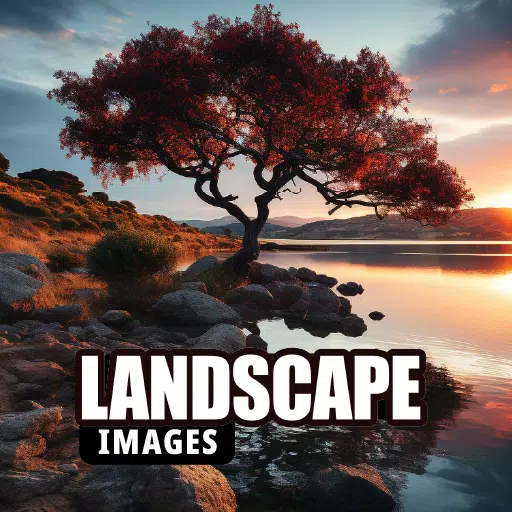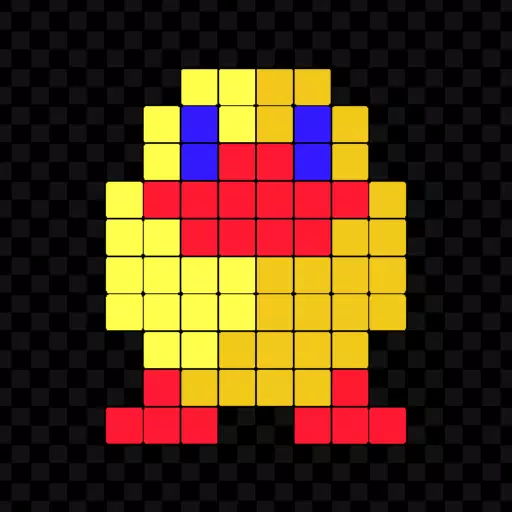Elevate your Android experience with the **Stylish Launcher featuring a Phone X theme and a sleek flat-style Control Center**. The **iLauncher**, inspired by the iconic Launcher3, is engineered to be compact, powerful, and seamless. Its flat design aesthetic not only enhances the visual appeal of your interface but also delivers a cool and modern look that stands out.
This launcher revolutionizes your smartphone's appearance and functionality, offering you a refreshing, elegant, and contemporary user experience. As we gear up for the launch of Phone X in 2017, iLauncher is poised to be the go-to choice for Android enthusiasts eager to embrace flat design. With iLauncher, you can effortlessly transform your Android's theme to achieve a striking and stylish look.
FEATURES:
Fast Control Center
Experience the convenience of two distinct Control Center styles: the default flat design and the classic style, easily switchable within the Launcher settings. Swipe down to access the Control Center and swiftly adjust settings such as WiFi, network, brightness, volume, and even snap a photo with ease.
Variety of Themes
Dive into our expansive theme store featuring thousands of themes. Additionally, we offer custom icon packs tailored to popular apps, adopting the flat style for a cohesive look.
Latest Wallpaper and Icon Sets
Explore our Wallpaper Center for a diverse collection of wallpapers and an array of rich icons designed specifically for Phone X, ensuring a comprehensive and personalized experience.
Powerful App Manager
Effortlessly manage your apps by swiping up to access the App Manager, where you can locate and swiftly place local apps onto your desktop.
Flat Style Folder
Organize your apps with our stylish Flat Style Folder feature; simply drop one app onto another to create a new folder.
Weather and Time Widget
Keep informed with our Weather and Time widget conveniently placed on the left screen page.
Hide Apps
Safeguard your privacy with the ability to hide important apps from your home screen, offering a discreet method to access and conceal your applications.
Customizable
Tailor your launcher to your preferences by adjusting the number of rows and columns. You can also personalize each app's label and icon with your own images.
3D Touch
Enjoy the convenience of our 3D Touch menu on shortcuts, allowing you to modify titles, add widgets, or navigate to the app details page with ease.
Screen Locker
Secure your device with a simple double tap on the desktop to lock the screen; a Locker plugin app is required for this feature.
Less Permissions
We prioritize your privacy and will only request permissions when necessary for specific features. Storage permission is needed to save downloaded themes and wallpapers, as well as to access the currently used wallpaper on your Android system.
Our team is diligently working to enhance iLauncher with new features, which will be introduced in upcoming releases. We value your feedback and encourage you to share your insights as we continue to improve and innovate.
Screenshot